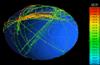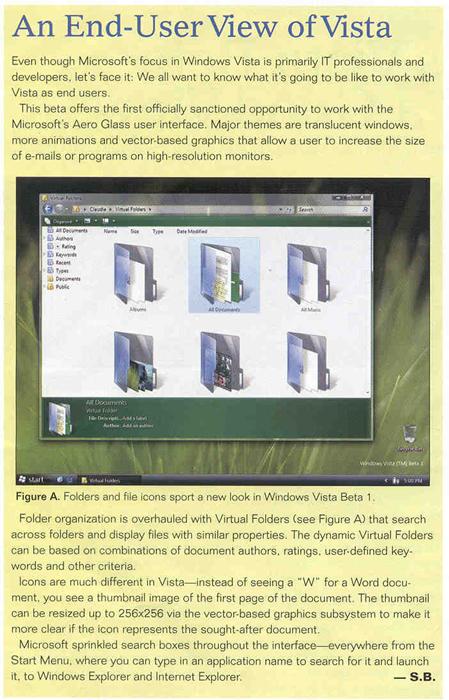|
|
||
|
The xChange™ |
||
|
October 2005 Volume 1, Number 2 |
||
|
In
This Issue ·
Do You Want A
Receipt? Next
issue: Remote
Communication! Special Articles 10
Steps to Successful Networking
Contact
Me Steven E. Fitch MBA I'd love to hear from you. Send me your feedback. Click here. Contributing advisers: Dale Winton and Mario A. Williams III To unsubscribe, click here. |
"For a
successful technology, reality must take precedence over public relations,
for nature cannot be fooled." -- R.P. Feynman Do You Want A Receipt?
by Steven E. Fitch
MBA Using
today’s technology, a person’s time is used more efficiently, with faster,
easier, less expensive, transactions that are also more convenient. To read more: Internet and Adobe™ required! Trouble clicking, copy
& paste link into browser: http://www.sefitch.com/archives/Do
you want a receipt.pdf Wisdom is knowing what to do next, skill is knowing how to do it
and virtue is doing it!
How to Tell If Transactions
Are Encrypted?
Just as it does in real world transactions,
it makes sense online to deal only with Web businesses that you trust. When you're ready to place an order, or
view confidential information online, make sure the Web site is encoding your
information using encryption technology such as Secure Sockets Layer (SSL). To read more: Internet and Adobe™ required! Trouble clicking, copy
& paste link into browser: by Steven E. Fitch
MBA Spam email is taking over
the Internet as spammers exploit its openness and free-sharing nature. Spammers make a living through the
harvesting of millions of email addresses, and then using them as targets for
fraudulent, misleading, or pornographic messages. Spam has become the Internet’s
version of the Black Plague, and it will cost businesses in excess of $10
billion in 2003 in lost bandwidth and compromised IT resources. In short, I view the battle against spam as
one that must include anti-spam technology, federal legislation, and user
education on how to avoid becoming a target of spam. Key Points
To read more: Internet and Adobe™ required! Trouble clicking, copy
& paste link into browser: Online stores and financial institutions often require customers
to provide personal information before completing a task. If you are new to
online transactions, this may seem suspicious. The rules for online
interaction are different from those used by brick-and-mortar stores.
However, they are also designed to help protect customers. The main reasons
e-commerce sites and financial institutions ask for personal information are:
·
They
need it to complete your transaction. For example, a store may need to
authenticate who you are to follow up with customer service. Sites that
accept Microsoft® .NET Passport Wallet offer reliability, as well as
convenience, for consumers and retailers by providing a means of helping
authenticate customers' identities. ·
They
want it to offer a more personalized online experience. By
"remembering" who you are, they can present special offers and make
recommendations. To read more: Internet and Adobe™ required! Trouble
clicking, copy & paste link into browser:
To read more: Internet and Adobe™ required! Trouble clicking, copy
& paste link into browser: |
|